We love to teach fellow marketers and business owners impactful strategies and tactics! Read through our blog to discover a new topic, marketing trend, or optimization you can make to your ongoing efforts.

The Importance of Optimizing Image Sizes for SEO
Enormous stock photos can slow down your website—and hurt your rankings on Google. Learn how to size and compress any stock image you download.
Read Blog

Remember, Color Contrast With Website CTAs Is Our Friend!
While there are different color palettes, it’s best to use contrasting colors when designing websites. Learn more about color theory and the use of color to represent your brand.
Read Blog
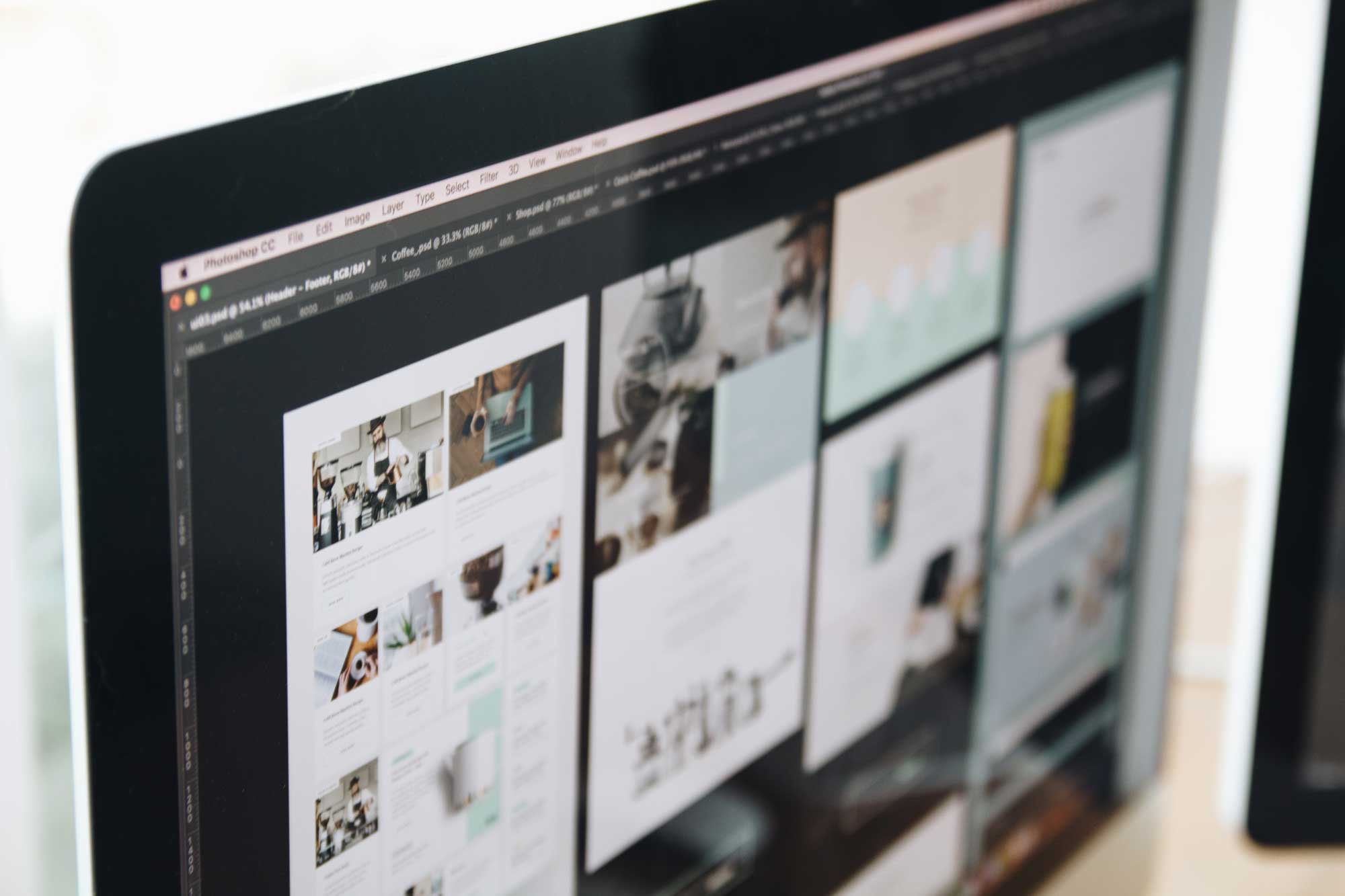
Gah! Don’t Use RGB in Print Designs: A Guide to Color Modes
The CMYK and RGB color modes can produce very different results for your graphic designs. Learn when to use each and what Adobe software is best.
Read Blog
Ready to Ignite Your Brand?
We cannot wait to meet you! Get in touch with us today to tell us about your digital marketing or design needs. Once we hear from you, we will respond within one business day. However, given the number of times Dylan checks his email each day, it will probably be sooner!
"*" indicates required fields